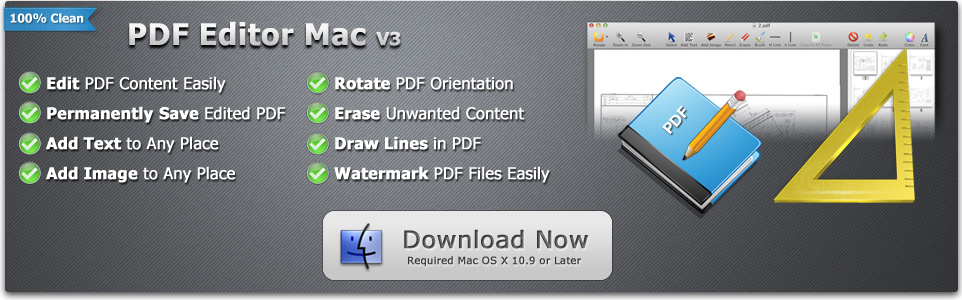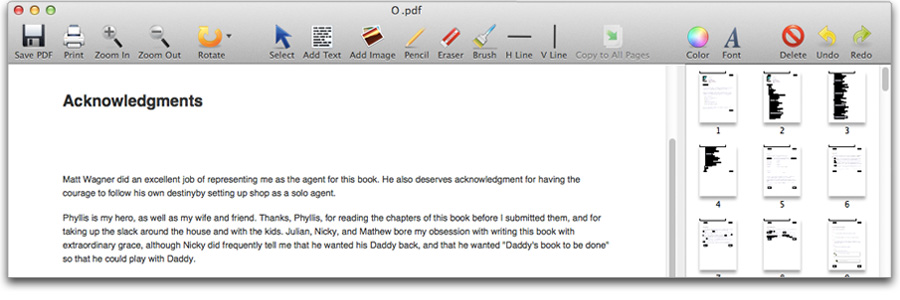PDF Editor Mac
PDF Editing Application for Mac OS X: Add Text, Insert Images, Erase Content & Rotate Pages.

PDF Editor Mac is a software application for Mac OS X that allows users to add text, insert images, put watermarks to label their copyright, changing font size and color, and perform other changes of a PDF document.
After adding text and images, you can change the text font and color, resize the image height and width or move them as well. If you need to delete some words or text from the PDF, simply click on the eraser tool then erase. Rotating certain pages and modifying document layout is also important so as multiple drawing tools like lines, brushes, horizontal lines or vertical lines. Better than normal PDF Readers and Annotators, PDF Editor Mac can permanently save the modified PDF content changes.
PDF Editor Mac Screenshot
PDF Editor Mac: Everything You Need in A PDF Editor
Given the exclusivity of Mac OS X, it is difficult to find a PDF editor that is both compatible and reliable. If you are one of the Mac users who share the same problem, then we have found a solution. Let me introduce the newest product that has everything you need! Enjoy the following benefits, exclusively given by PDF Editor Mac:
Lets you rotate pages. From time to time, it is necessary to rotate particular pages of PDF files to add some content such as names of signatories, images, headers, and the like. PDF Editor Mac allows users to rotate pages to 90, 180, and 270 degrees. For convenience, an option to rotate specific pages or all pages is also available.
Lets you delete unwanted content. When PDF files are edited, there will always be unwanted content that needs to be removed. Usually, users are urged to convert the PDF into Word first before being able to filter data. This is too much hassle because different software need to be utilized for the conversion and editing, respectively. With this program, deleting unwanted content is done at once. The file just has to be opened, and an eraser tool is available. Moreover, the thickness of the eraser can be adjusted based on the amount of content to be removed.
Lets you write and edit text. PDF Editor Mac also allows you to add text. This feature also lets you choose the font color, font style, and font style, in case the added content needs to match the formatting of the existing. This is perfect in filling in various online applications.
Lets you draw lines for annotation. In research, proofreading is important. This process requires that the file should allow annotations. However, this feature is usually absent in PDF editors today. Unlike its counterparts, PDF Editor Mac lets users draw lines to expedite the annotation process without having to convert to other file formats.
Lets you add images to the PDF file. Adding images is a staple when editing on the Word format. Good news, this is no longer impossible on PDF! With PDF Editor Mac, you can add whatever image you like. Upon inserting a picture on the document, you can also edit the height, width, and orientation. You won't have to worry whether the image will be accepted because the most used file formats are supported.
Lets you add a watermark. Protecting intellectual property is a must in the information age. One of the most basic methods of ensuring the safety of an idea in PDF form is to put a watermark. PDF Editor Mac provides this option to its customers. Once a watermark is created, an option to put it on all pages is available for purposes of uniformity and convenience. Now, you are relieved that no one claims your work as their own.
PDF Editor Mac is definitely a gem for Mac OS X users. To be amazed by the features of this innovation, just go to the PDF Editor Mac Download Page and download it now!
PDF Editor Mac Resources and How-to's
How to Edit a PDF File on Mac OS
How to Delete PDF Text on Mac OS
How to edit PDF Files on Mojave
How to Edit PDF Files on Catalina OS
How to Edit PDF Text on Mac OS